- Portfolio Path
- Posts
- 🔑 How to scale yourself using agentic workflows
🔑 How to scale yourself using agentic workflows
A simple guide to designing agentic workflows in your business
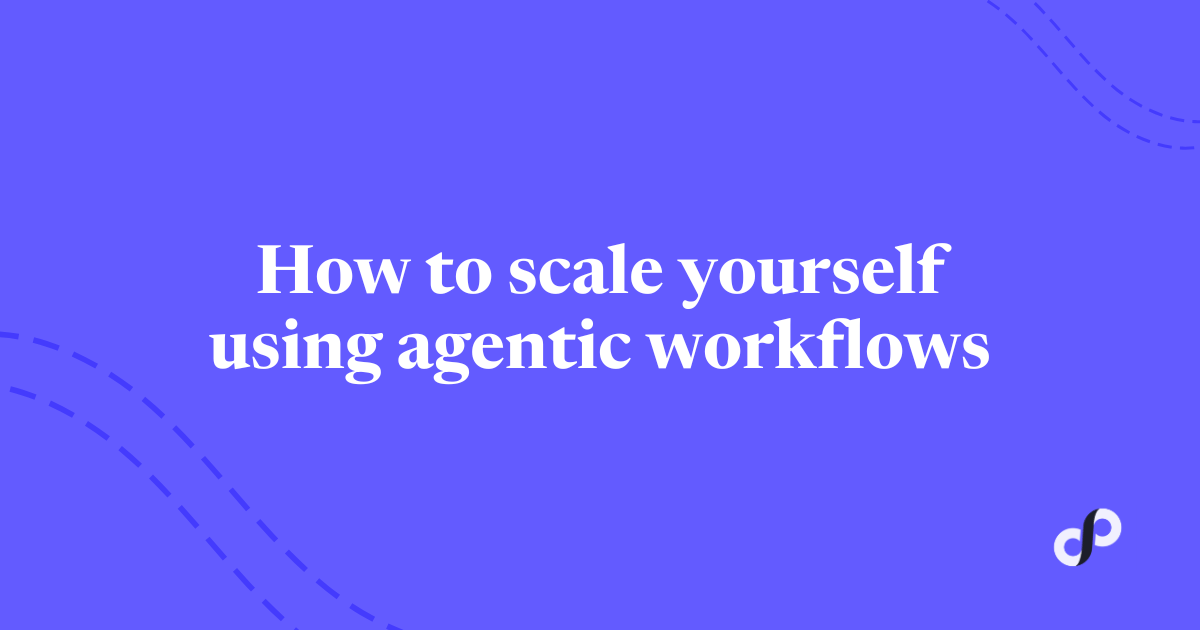
Hi there,
Back in CDMX! Recently, many of you voted for learning more about future-proofing your portfolio career with AI. 🤓 I’d love to hear about how you’re using AI:
How often do you actively use AI tools or workflows in your work?This includes LLMs, automation platforms, agents, etc. |
Today, in 10 minutes or less, you’ll learn:
🤖 Why "What can I optimize with AI?" is the wrong question
🧠 How to envision your ideal team (then build AI to match)
🏗️ How to build workflows that handle boring tasks while you create
📝 Real example: Voice notes → newsletter briefs automatically

SPONSORED
Finally, a powerful CRM—made simple.
Attio is the AI-native CRM built to scale your company from seed stage to category leader. Powerful, flexible, and intuitive to use, Attio is the CRM for the next-generation of teams.
Sync your email and calendar, and Attio instantly builds your CRM—enriching every company, contact, and interaction with actionable insights in seconds.
With Attio, AI isn’t just a feature—it’s the foundation.
Instantly find and route leads with research agents
Get real-time AI insights during customer conversations
Build AI automations for your most complex workflows
Join fast growing teams like Flatfile, Replicate, Modal, and more.
To get your brand in front of 7k+ professionals, founders, and consultants, fill this out and let's chat.

🏗️ How to scale yourself using agentic workflows
“What can I optimize with AI?”
Everyone’s asking this question, but it’s too tactical.
The danger is climbing the wrong mountain - instead of tackling the bigger problem:
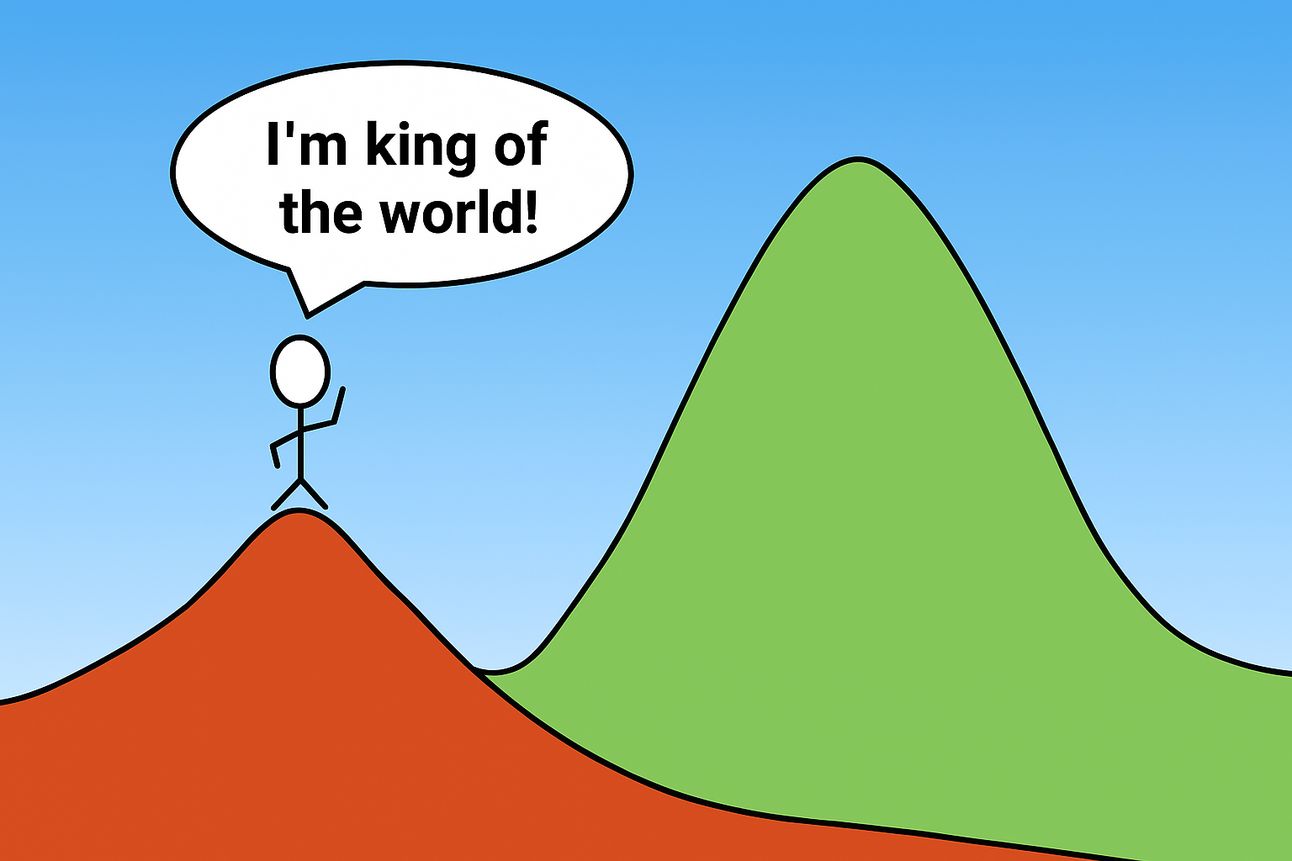
I spent years working with teams automating financial operations. And boy, let me tell you - nothing feels shittier than wasting months automating the wrong process or one you didn’t need in the first place!
Instead, ask yourself a broader question:
“If I had unlimited resources, who would I hire?”
Inspired by Khe Hy’s post, I asked myself this question for my portfolio career education business.
Not only was it a fun exercise, but it was clarifying.
I envisioned my ideal team, then built a bridge backwards to the incremental changes needed.
One more thing - don’t worry if you’re not technical.
While I use Make the most, tools like Relay.app, Lindy (and n8n for more technical folks) are making it easier than ever to build agentic workflows.
In this edition, I’m going to show you step-by-step how I designed my dream team, re-imagined my newsletter writing process, and started implementing an agentic workflow.
My Dream Team
Currently, I have two part-time team members:
Thao - helps run our cohort program and community
Trang - my exec assistant supporting me across the business
They’re doing great work (and leveraging AI).
My aspiration is to build a hybrid dream team - humans + AI working together in concert.
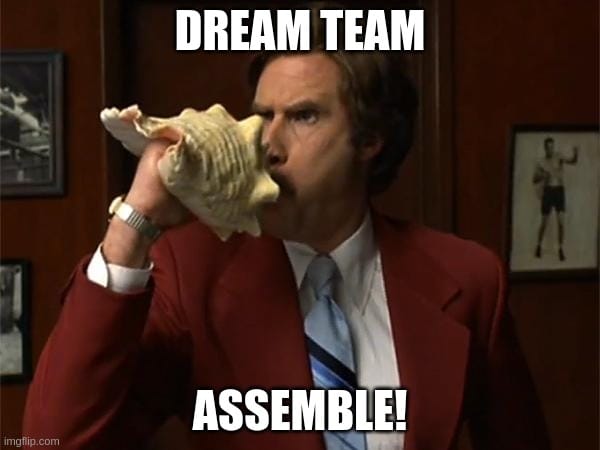
And so I answered the question “who else would I hire?”, and came up with the following specialist roles:
Newsletter writer and editor
LinkedIn writer
Graphic designer
Slide creator
Customer researcher
Event coordinator
Marketing email creator
Sales page creator
Client testimonial coordinator
Let’s pick one that I came up with - Newsletter writer.
Now I’ll walk you through how I ideated a broader vision, then broke it down into agentic workflows.
Let’s demystify some jargon first:
🧑🍳 What the h*ll is an agentic workflow?
Recently, we watched Culinary Class Wars, a Korean cooking reality competition show. It’s fire 🔥 . Highly recommend.
So I’m going to use cooking as an analogy:
Workflows = following a step-by-step recipe
Agents = head chef in a kitchen adapting to available ingredients
Agentic workflows = some steps are handled independently by assistant chefs, still guided by the head chief
While you can find heaps of sexy “AI agent” marketing demos on Linkedin, the reality is they’re difficult to run as 100% autonomous workers due to challenges like accuracy, security, and cost.
Enter agentic workflows.
They allow you to start making changes right now.

I feel a bit embarrassed to admit that feel like I’m constantly wrangling with my newsletter writing process.
It has never felt like a goldilocks “just right.”
But I’m going to give it to you straight anyway.
How I get my newsletter ideas:
Shower thoughts or walking in the park
Talking to readers, friends, and my wife
Interesting quip or article I read online
Life event that happened
After this, I plan out the newsletter using a Notion content brief:
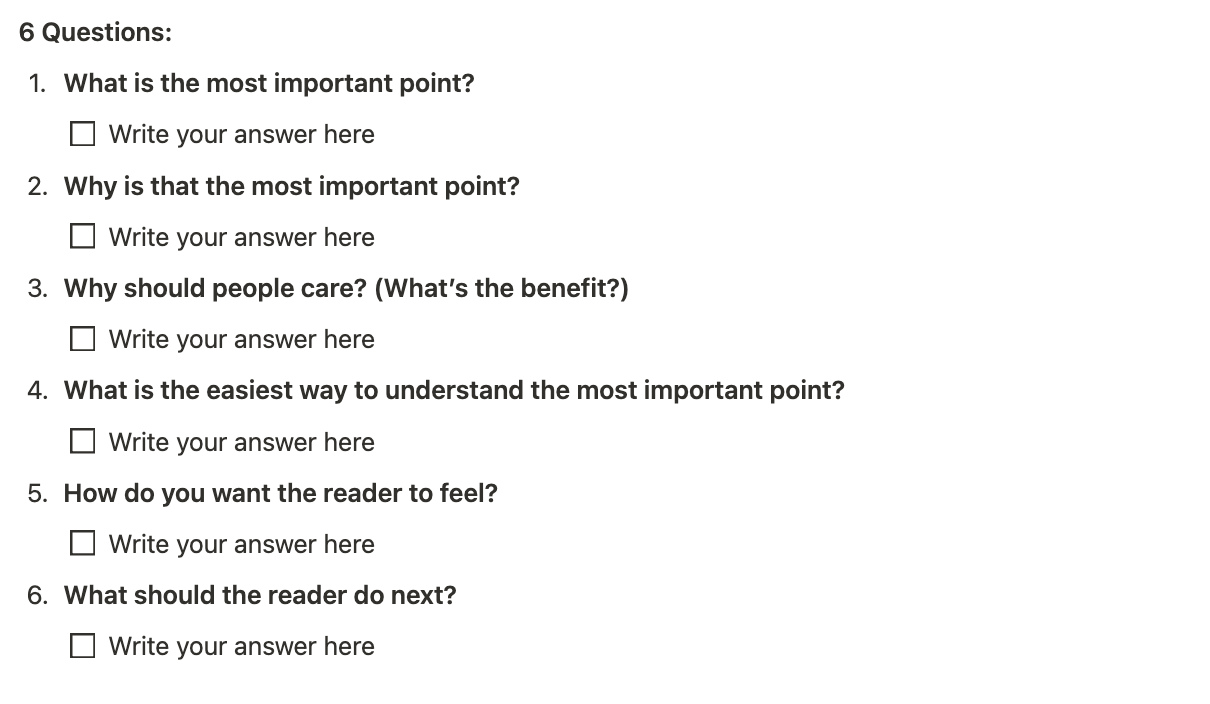
Then, I open up Beehiiv, load up a newsletter draft template and use this as my main workspace:
I start with a title, deep dive intro, and key bullets for the body.
Meanwhile, my assistant helps me design a newsletter thumbnail and populates the Last Week’s Gems and other sections.
Once I have a draft, I write the newsletter intro bullets (“here’s what you’ll learn:”) and drop in graphics.
Finally, I get feedback from my wife or a friend, edit everything, and hit schedule.
That’s the process in a nutshell. Altogether it takes between 2-14 days to publish.
Here’s everything distilled into a tidy 6-step diagram:
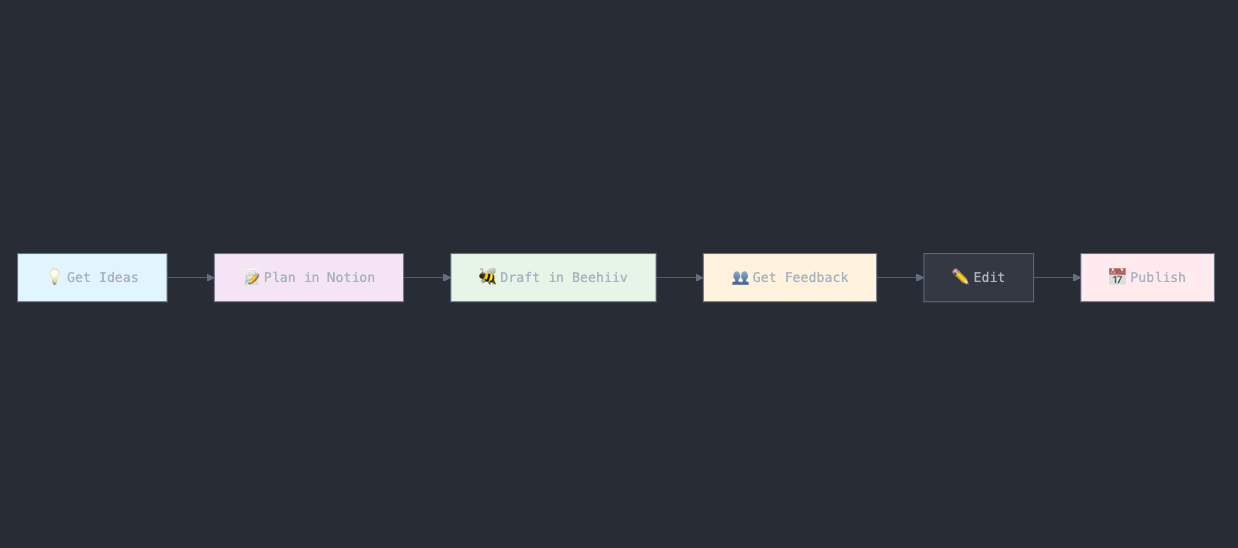
Thanks Claude + Mermaid Charts
🎨 How would I re-imagine this workflow?
This is where I start dreaming up new possibilities:
Step 1: Brainstorming ideas
Record and transcribe voice notes while on-the-go (Voicenote)
Summarize raw notes into structured output (Claude)
Attach the summary to a new Claude Project
Step 2: Planning the newsletter
Pre-fill Notion content brief using my voice note summary (Claude + Notion MCP)
Automatically generate Notion page in my Content Calendar
“Pitch” newsletter to an AI editor to get feedback (Claude)
Step 3: Drafting newsletter content
Generate outline based on my content brief and RAG of past newsletters (Claude)
Then I write the deep dive draft manually
Insert memes/image using an AI-based search or meme generator tool
Draft intro (“This week you’ll learn”) using generated bullets (Claude)
Draft other sections (“Community"”) by summarizing raw bullets/notes (Claude)
Steps 4-5: Editing and feedback
Revise and edit the newsletter draft using LLM feedback (Claude)
Note: I do not want AI to automate my actual writing.
However, I do want AI to automate away the repetitive bits (operations) around my core creative work (writing).
Now, let’s get to how I turn this vision into actual agentic workflows:
🗣️ Example: Voice note → content brief generator
Let’s say we want to automate Step 1: Brainstorming Ideas.
Here is how I would setup an agentic workflow in Make:
Trigger → During my walks in the park, I open up Voicenote and hit record. Once the note is created, this triggers a Make automation via webhook
Action → Then Make prompts Claude using the transcript (or summarized notes) to output a pre-filled Notion content brief template
Output → Make Slackbot asks me to approve the pre-filled content brief - “approve” or “no.” If not approved, Make repeats the previous action again to generate a new content brief
Output → If approved, it creates a new page in my Notion Content Calendar and appends my pre-filled content brief. Then I start writing my draft outline
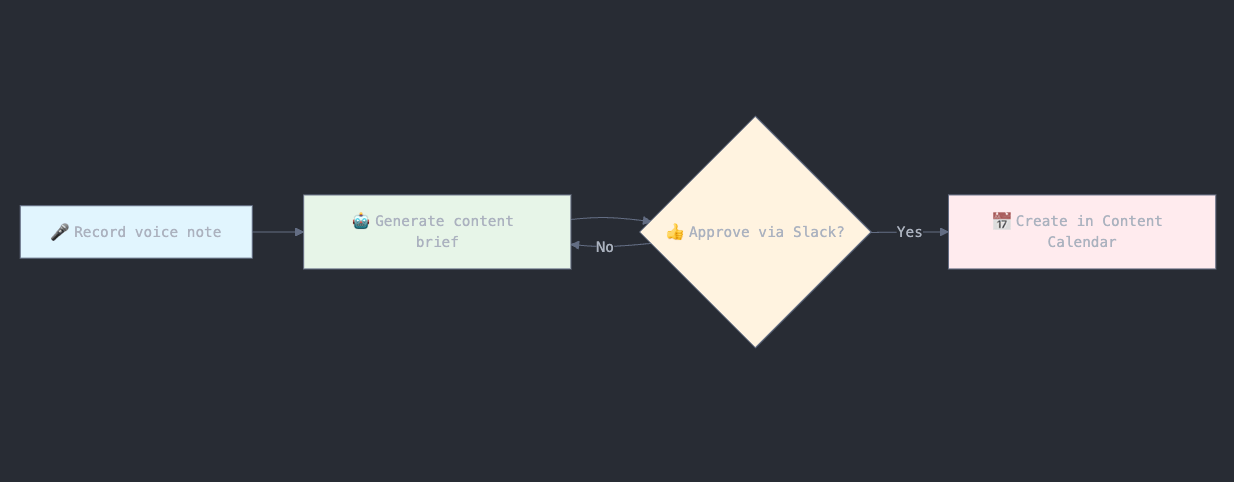
To be clear, I haven’t setup this automation yet (that’s this week :)).
But if this works as expected, it could save me ~30 minutes of planning per newsletter or ~26 hours every year. Not bad.
And that’s only Step 1.
I hope I did a decent job of showcasing why you stand to gain a lot from doing this exercise!
🏁 Wrapping up
That was fun. Today we showed you how to scale yourself by envisioning your dream team, re-imagining your workflows, and implementing agentic sub-flows.
Want to try this exercise out yourself?
Here’s your next steps:
Ask yourself, “If I had unlimited resources, who would I hire?”
Brainstorm specialist roles you’d like to hire
Pick one of the roles and design an ideal agentic workflow
Bridge backwards to identify sub-flows you'd implement
Build a simple version this week using Relay.app or Make
This is only the beginning. Have fun building!
Thanks for reading. What agentic workflow are you going to build? Reply and let me know! I respond to every email I get.

💎 Last Week’s Gems
💪 Here is how I approach starting a new job (Elena Verna)
🤔 Why ‘Success Is Quieter’ for Younger Americans (WSJ)
💭 My $2,400 failure of imagination (Khe Hy)

✨ Join Our Next Workshop
Next Workshop: August 7, 2025 6pm PST / 9am SGT → Register Here
Get Past Replays: You can access our vault of workshop recordings here


Dexter Zhuang
Say hi 👋 on LinkedIn or Substack Notes
🚀 Partner with Portfolio Path
Ready to take action? Here’s 3 ways I can help you:
1. Consulting Offer Blueprint - Validate your consulting offer in 48 hours.
2. Part-Time Consulting Launchpad - Join over 100 professionals who have launched their consulting businesses in our 8-week cohort program.
3. Portfolio Circle (beta) - Our invite-only community of portfolio careerists experimenting, learning, and growing together.
What'd you think of today's email? |

